
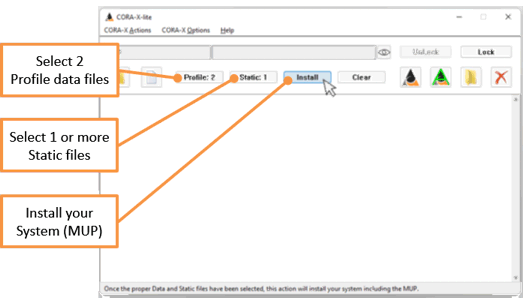
CORA-X is designed to be loaded once when the computer or server starts up.
At least one of the Dispersed files (the 2 profile files and the 1 or more static files) should be located on a separate device, such as a USB, or cloud-based drive that is not permanently available to this device.
After installing this MUP and related Dispersed files, the USB or cloud access should be removed. The only place that this MUP and support data should be found is in 'protected memory'.
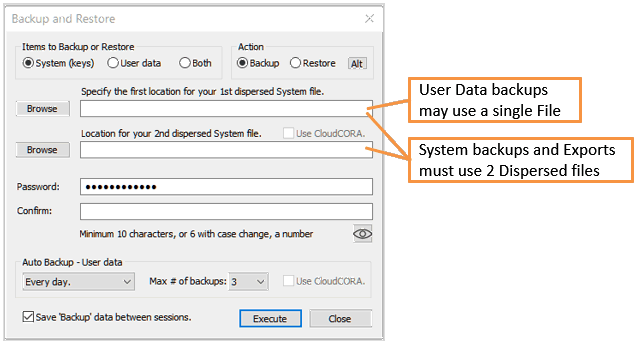
It is critical that the user periodically does a System Backup.
CORA is secure, period. If a single byte of the MUP becomes corrupted, or its supporting files, then the data secured by CORA is not retrievable. For this reason, CORA-X must be backed up, securely and periodically.
Backups produce 2 Dispersed files. While these files are protected by a password, they should not reside on the same device.
Users may also Export/Import Encryption packages, providing the ability to share data securely with others.
CORA-X may switch MUPs (Encryption packages) in situations in which a user wants 'individual access' and 'team access' available through CORA-X.
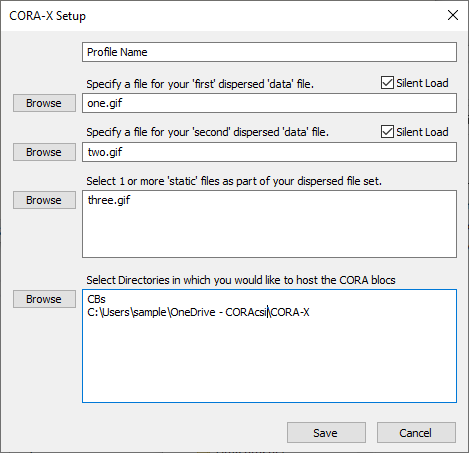
When setting up CORA, a user selects locations for the CORA blocs (Binary Localized Obfuscated Container). All of these CORA blocs are required, without corruption, in order to unCORAfy (decrypt) the secure data.
For optimal security, these CORA blocs should not be kept on a single device. At least one of the CORA blocs should kept on a USB (separate from the Disperse files used for the MUP), or in the Cloud.
This is the reason that data secured with CORA and the Cloud is more secure that data that encrypted on a single device (even if the data is on a corporate data centre).